Install Protractor
You can install Protractor from the command prompt or directly from Visual Studio Code. This is…
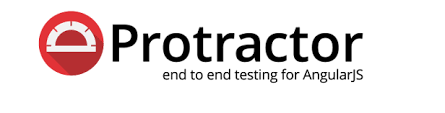
You can install Protractor from the command prompt or directly from Visual Studio Code. This is one of the powerful which I like most in VSCode.
Step 1) Open Visual Studio Code
Step 2) Click on the Terminal menu
Step 3) Click ‘New Terminal’
Step 4) You will see that Terminal is open at the bottom-most screen of Visual Studio Code
Step 5) Now create a folder in the location where you want to install the Protractor
Step 6) The above step will create a folder named ‘protractor-jasmine-typescript’
md protractor-jasmine-typescript
Step 7) Open the folder created in Visual Studio Code
Step 8) Now, if you want to install the protractor globally then type the command
npm install protractor -g
Step 9) And if you want to install the protractor locally in your project directly, then type the command
npm install protractor
You are Done!!!
1. I would recommend installing protractor and any other library in your root project directory.
2. Ignore any warning you see in the terminal while installing protractor.

